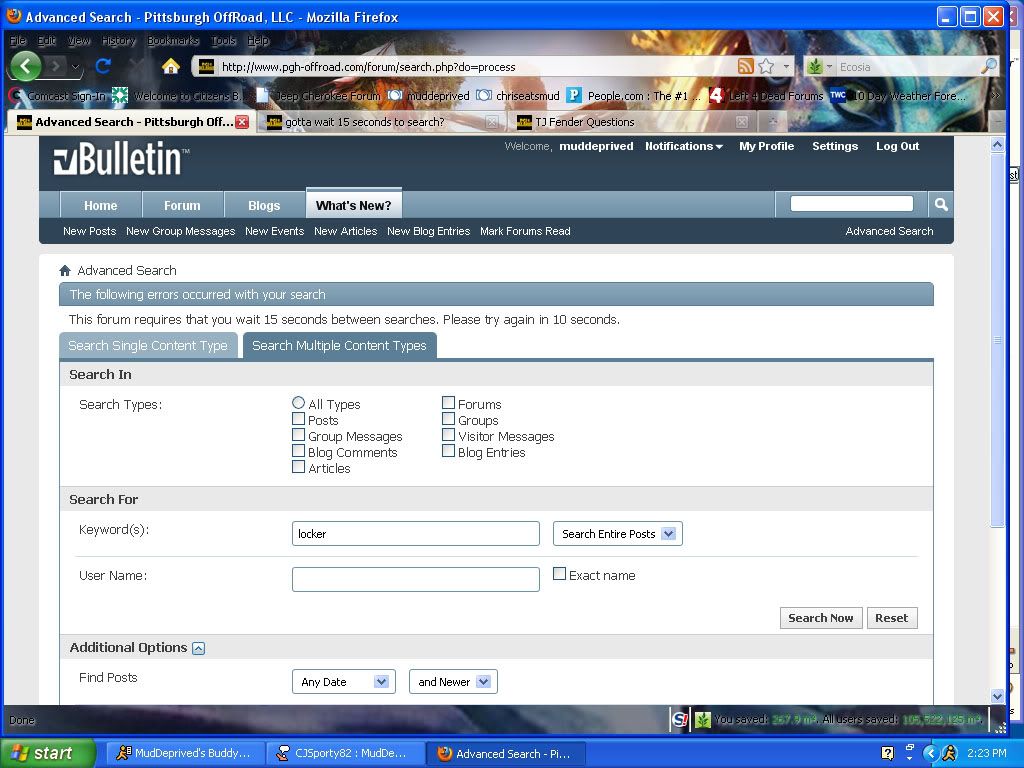Dunno if anyone's having similar issues but when I search for something in the top right corner search bar, it always says wait 15 seconds to perform another search. I didn't search for anything prior to that so I dunno why it's telling me to wait another 15 seconds.
Not a big deal, just pointing it out to the forum mod.




 Reply With Quote
Reply With Quote